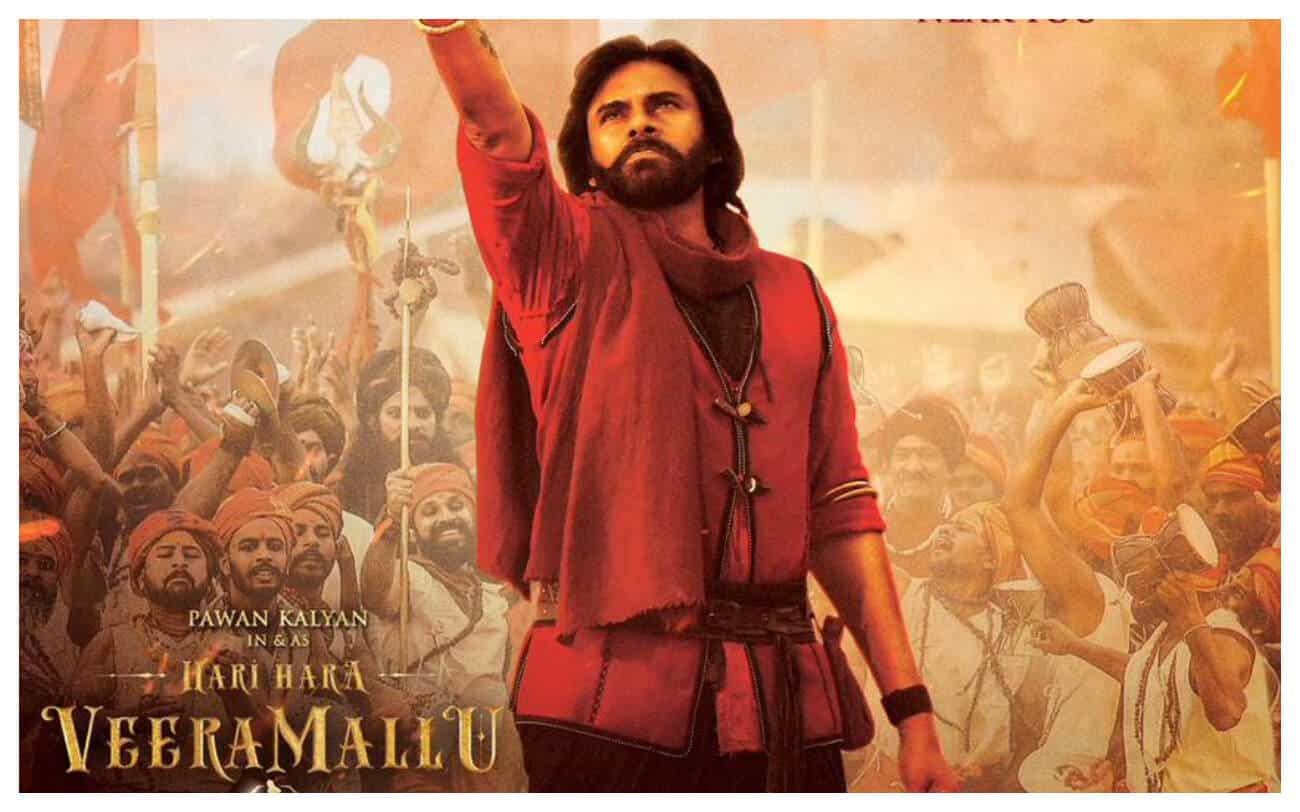iPhone tricks: 6 things that you can do to charge your Apple iPhone in less time
8 months ago | 136 Views
iPhone users often face a situation where they forget to charge their phone at night and wake up to battery levels as low as 1%. In such cases, users either have to put their iPhones on charge or leave the house with a power bank to back up the battery. However, when they don't have a power bank, they have no choice but to wait for an hour or so to charge their iPhones. This situation can be worrisome when there's an important meeting happening in an hour or simply because it's important to make it to the office on time.
In such cases, knowing how to charge your iPhone quickly so that it delivers the best efficiency can make your life easier.
Charging efficiency doesn't depend on whether you charge wired or wirelessly. Users have to consider different factors to get their iPhones to display maximum efficiency in the fastest charging time. Here are some tips users should follow for fast charging:
Use Suitable Charger for Your iPhone
Using a new charger is one of the fastest ways to charge your iPhone. The fast charger should have a 20-watt power adapter alongside a USB-C to USB-C cable for supporting iPhone 15 models.
If you have an iPhone 8 or later, you can quickly charge your phone up to 50% in 30 minutes using a fast charger. The phone can be fully charged in about an hour.
Putting the phone on fast charge for even 10 minutes can significantly boost battery life. Therefore, use this option when you're running late for urgent work. Apple doesn't provide power adapters with new iPhones, but these 20-watt adapters can be purchased from Apple or Amazon.
Apple users can charge their iPhones with fast-charging power bricks. However, a 20-watt brick is required to quickly charge the iPhone 12 or later models.
Use Fast Wireless Charging
You can charge your phone quickly using a MagSafe charger and a 20-watt power adapter from Apple. Users of iPhone 12 or later models will benefit from up to 15 watts of faster wireless charging. This means that if the iPhone battery is dead, a user can achieve up to 30% battery life after half an hour of wireless charging.
Keep in mind that the MagSafe charger provides 15 watts of charging support, while other Qi chargers can only support 7.5 watts. These are faster than 5-watt wall chargers but provide slower charging compared to MagSafe. Magnetic wireless chargers not certified by MagSafe will also provide 7.5 watts of charging support.
Avoid Charging iPhone with a Laptop or PC
For many users, the easiest way to charge an iPhone is via their laptops. However, the laptop's charging capability is much slower than that of wall and wireless chargers. Whether the laptop has a large, old USB-A port or a new, small USB-C port, it will not match the power of a wall charger.
Shut Down Your iPhone
When the phone is charging, its screen sleeps, but the phone still functions in the background. Users are advised to shut down their phones for faster charging. If you plug in the iPhone while it's switched off, it may turn on in some cases. It is best to put it on charge before shutting down.
Enable Airplane Mode
You can enable Airplane Mode on your iPhone to make it charge faster without shutting it down. Switching on airplane mode disconnects functions like Wi-Fi that consume battery, which allows the phone to charge faster.
Make Changes in iPhone Settings
Here are some settings you can enable on your iPhone for faster charging:
-Turn on Low Power Mode to minimize the impact of features like display brightness, auto-lock, and apps working in the background that consume battery.
-Enable Dark Mode while charging, as it saves battery.
-Reduce your screen brightness to minimize power consumption while charging.
Read more news like this on HindustanTimes.com
#