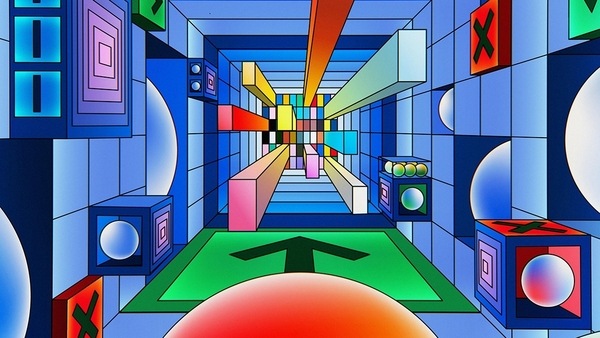
Top 5 AI productivity tools you must try for text generation, image creation and more
8 months ago | 94 Views
GenAI has given rise to a completely new set of tools that span from image generation, to generating code for building a website within seconds. You're probably already aware of the usual suspects like ChatGPT, but there are other highly useful tools that let you do so much more. Highly specialised models allow you to separate a music track by stems to aid in music production, while some are built for students and teachers to help better understand subjects like maths and science. We've compiled a list of some of the best AI tools for productivity that are worth checking out for yourself or your kids.
Perplexity AI
Perplexity AI may look similar to ChatGPT, but it's more of an AI search engine rather than a chat bot. If you're researching on any particular topic or need to ensure accuracy of the results, Perplexity is a better tool since it uses real-time search from Google and Bing and always cites the source of the information it brings you. This way, you can quickly verify the accuracy of the information without needing to do additional searches.
I also like how the search results are presented in concise and easy-to-read paragraphs, with the pertinent information in bold. All you need is a Google account to sign in and start using it. In the free model, you get unlimited quick searches and five pro searches per day. A subscription is $20 a month which gives you access to more than 300 pro searches, the ability to choose your AI model (GPT-4o, Claude-3, etc), and text to image generation.
Available on: Browser, iOS, Android, Chrome extension
LALAL.AI
If you're into music production or mixing, you'll love LALAL.AI. It supports 10-stem separation of audio files, allowing you to isolate the drums, vocals, guitar, or other instruments so you can add your own custom track. It's a great tool for creating karaoke versions of your favourite songs or for recording covers. Apart from the stem splitting feature, there's a voice cleaner for removing background music, removing echo and reverb, and a voice changer that's in beta. The free version limits the results to just one minute and you can't download the file. The paid version is quite reasonable as the Lite pack costs just $18 as a one-time fee and gives you 90 minutes of available track time with no expiry date.
Available on: Browser, Windows, Mac, Ubuntu, iOS, Android
Microsoft Copilot
One of the most underrated tools is sitting right on your desktop, waiting to be used. If your computer is running Windows 11, you already have Copilot. You can use it in the similar fashion as ChatGPT and expect similar results, but it can also do so much more like compose a custom music track for your social videos, generate an image based on text prompts, and help analyse and offer more information on an uploaded image.
You can use Copilot in the Edge browser too to summarise a long article or offer more context on what's on the page. You can do all this for free, and you don't need a special Copilot PC to do any of this. You can also subscribe to Copilot Pro if you need priority access to the latest GPT models, more credits for image generation, the ability to resize AI-generated images within the app itself, and integration with Microsoft 365 desktop and web apps.
Available on: Windows 11
Socratic
Now owned by Google, Socratic is a Google AI-powered learning app for students that supports a wide range of subjects like Biology, Geometry, Algebra, and lots more. You can ask the app a question or use your phone's camera to take a picture of the equation you need help solving, and the app will provide a step-by-step answer for it.
The app offers visual and text-based explanations on complex topics, making it easier to understand for students. A lot of the explanations have come directly from teachers, who best understand a student's pain-point when it comes to learning. The currently supported subjects include Algebra, Geometry, Trigonometry, Calculus, Biology, Chemistry, Physics, Earth and Environmental Science, US and World History, and Literature.
Available on: iOS, Android
Canva
You're probably already familiar with Canva, but did you know it now offers a wide selection of AI tools as well? Just head to ?Apps' and select the filter ?Ai-powered' on the top. You can now choose from a wide selection of AI tools to create images from text prompts, create an AI presenter with your choice of language and voice, or transform real life photos into illustrations. You can generate and use your creations directly into your current project. For instance, Google's Imagen app in Canva is super useful for generating realistic looking images of animals and environments.
Available on: Browser, iOS, Android, Mac, Windows
Read Also: This iPad app for creatives is refusing to adopt Gen AI features?now or in the future
#




















