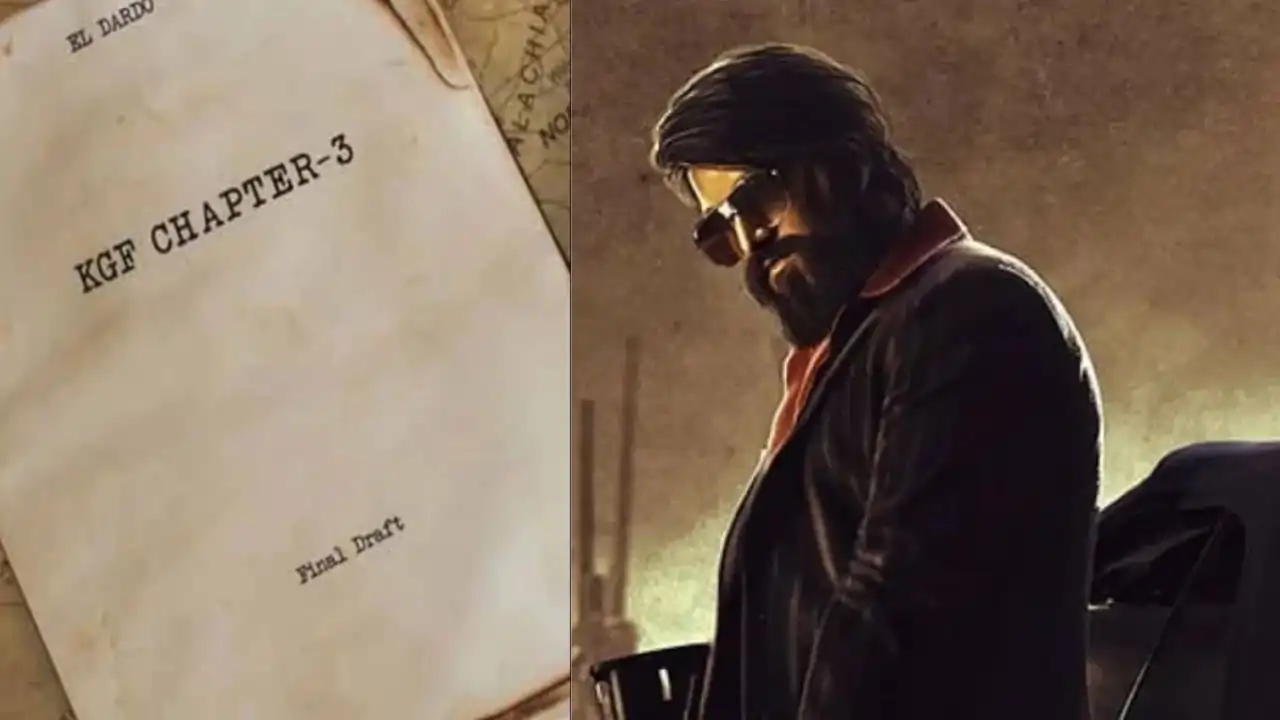Ranveer Allahbadia Controversy: Tips to Customize Your YouTube Recommendations
2 months ago | 5 Views
Ranveer Allahbadia, widely recognized as BeerBiceps, along with Samay Raina, the creator of the well-known online parody roast series India's Got Talent, has incited a significant backlash among internet users due to comments perceived as culturally insensitive during the show. This controversy has led to a surge of reactions, with numerous individuals voicing their discontent online. Users on platforms such as X (formerly Twitter) and Instagram are pledging to unsubscribe from the YouTuber's channel.
While it is not our place to dictate your subscription choices, it is important to understand that even after unsubscribing, content from that channel may still appear in your recommendations. To eliminate video suggestions from a specific YouTube channel, please follow these steps.
How to stop channel recommendations on desktop
To stop receiving recommendations from a specific YouTube channel, first locate a video from that channel on your homepage. If a video is present, select the option labeled "Don't recommend this channel." If no videos from the channel are visible, refresh your homepage several times until one appears, or wait for the next opportunity to view a video from that channel. Once you find a video, click on the three-dot menu adjacent to the video title and choose "Don't recommend channel." YouTube will then confirm that recommendations from this channel will cease. Should you wish to reverse this action, you can select "Undo." Please be aware that while videos from this channel will no longer be shown on your homepage, they may still appear in YouTube search results.
How to stop channel recommendations on mobile devices (Android and iOS)
- Open the YouTube app on iOS or Android.
- Find the recommended video on your home page.
- Below the thumbnail, tap the three-dot menu and select Don't recommend channel.
Can you block a YouTube channel?
Currently, there is no official mechanism to entirely block a channel; this functionality is exclusively offered in YouTube Kids. Nevertheless, there are unofficial alternatives, such as Chrome extensions like BlockTube, that can assist in achieving this goal.
Please be advised that we do not promote the act of subscribing to or unsubscribing from any YouTube channel.
Read Also: Indian Govt Issues High-Security Alert for Google Chrome Users—Update Now!
Get the latest Bollywood entertainment news, trending celebrity news, latest celebrity news, new movie reviews, latest entertainment news, latest Bollywood news, and Bollywood celebrity fashion & style updates!
HOW DID YOU LIKE THIS ARTICLE? CHOOSE YOUR EMOTICON!
#