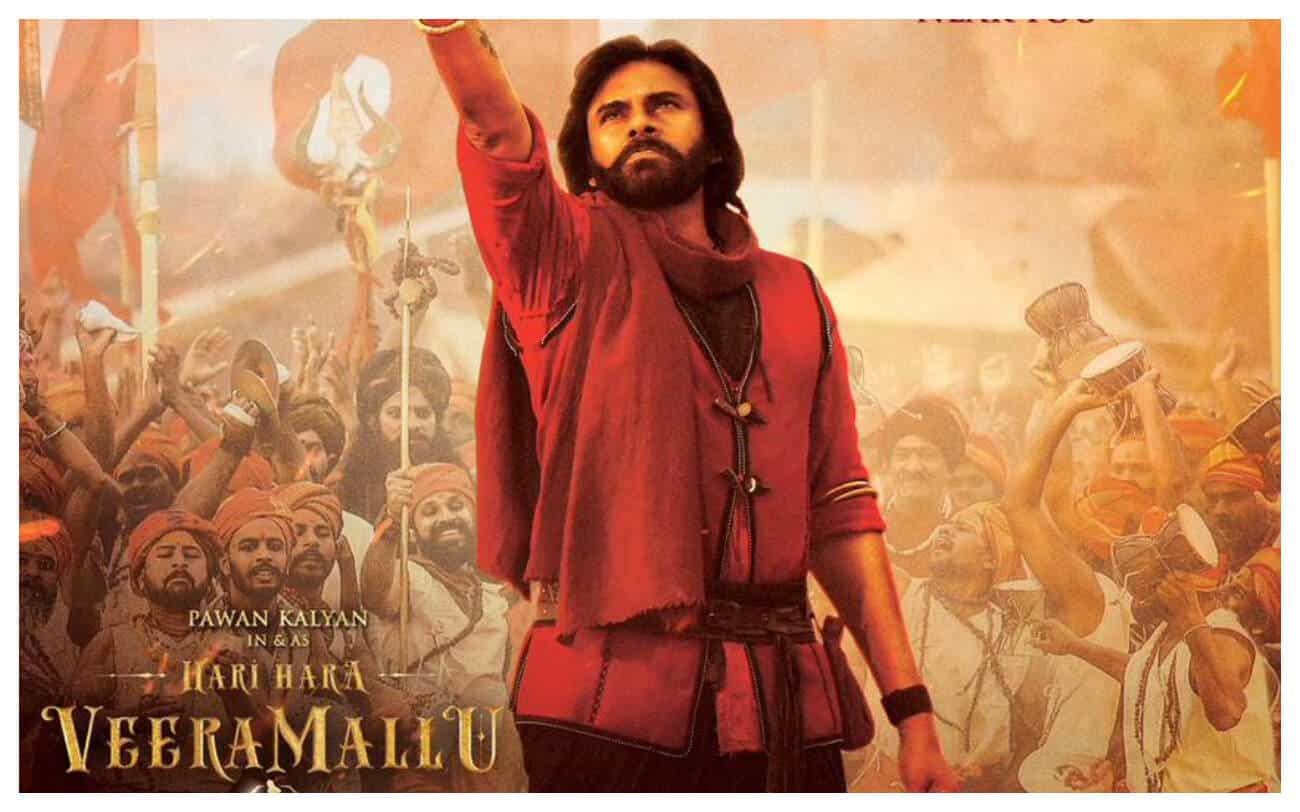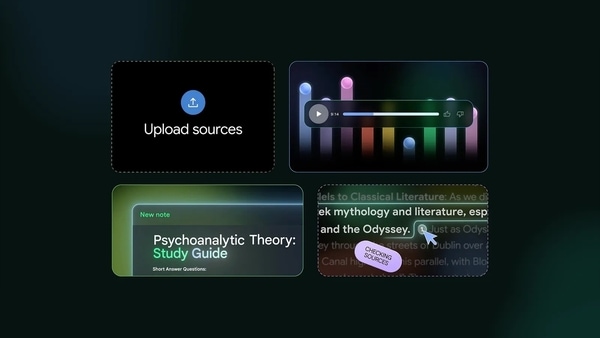
Notebook LM: Transforming Information into Insight with Google's AI Tool
1 month ago | 5 Views
This tool developed by Google Labs has the potential to become one of the most widely utilized applications in the coming years. If this prospect has not piqued your interest, I encourage you to continue reading for the next two minutes. In an era characterized by an overwhelming amount of information, Notebook LM effectively addresses the challenge of organizing and comprehending this data, and it does so exceptionally well. The array of impressive features and the overall convenience it offers are truly remarkable. At present, it is accessible exclusively on the web and is available at no cost. Notebook LM leverages the capabilities of Gemini 2.0 LLM to perform the following tasks and more.
Use a text file, an audio file, a YouTube link, a website, and Google Docs/drive as your source!
The Notebook LM application is designed for the information age, allowing users to integrate data from a variety of sources and formats. It accepts audio, video, websites, Google Docs, and presentations as legitimate inputs. The objective of Notebook LM is to emulate the way individuals process information in today's world.
Furthermore, the notes created with Notebook LM can serve as references for future documents, reflecting the natural cognitive process of synthesizing information over time.
Make instant Summary, FAQs, study guides, Table of contents, timelines
The report generation process has undergone significant changes with the introduction of Notebook LM. Frequently utilized documents can now be produced effortlessly at the touch of a button. Experiencing it firsthand is essential to truly appreciate its capabilities.
Make a podcast that you can listen to on the go to learn!
It is a common misconception that text files are the sole output of notebook language models. It is possible to produce genuine podcasts that simulate a dialogue between two individuals, allowing for convenient information consumption while on the move. Although the synthesis process requires a few minutes, the resulting audio is nearly indistinguishable from that created by human speakers. However, users have limited control over the selection of AI voices, as the default options consist of one male and one female voice.
Use a ChatGPT-like interface to talk to Notebook LM
A user interface akin to ChatGPT is available for engaging with Notebook LM, allowing users to pose a variety of inquiries regarding its insights. Additionally, suggestions for questions are offered. While ChatGPT responds to any queries based on its extensive database, Notebook LM limits its responses to the sources that the user has incorporated. Users have the option to select or deselect sources during document generation, ensuring that Notebook LM utilizes only the chosen sources.
Trace back to the source easily
Notebook LM effortlessly directs you to the source location upon request. It simplifies the process of generating citations for research documents and publications.
Collaborate
Notebook LM enables collaboration with others through your Google account. Your documents can now be edited, commented on, or viewed by friends, teammates, and colleagues in an interface that closely resembles the one you are familiar with from Google Spreadsheets.
Accessibility
Notebook LM is compatible with all your devices, including laptops, desktops, tablets, and currently available mobile phones. Additionally, it offers a synchronization feature that ensures your documents remain updated across all your devices.
Personalisation:
Notebook LM is fundamentally an AI tool. It is inherently designed to personalize your experience. As it gathers insights about you, the tool tailors your documents, summaries, and podcasts by your individual preferences.
Do not use your data to train the model
GoogleLabs provides a definitive assurance that Notebook LM does not utilize your data to train its model.
Use cases:
Although Notebook LM has not yet achieved widespread adoption, there are several potential applications for you to explore:
Firstly, it significantly alleviates the challenges associated with writing research articles and journals, as well as summarizing existing research papers.
Consider the possibility of uploading annual reports and investor calls to obtain succinct insights for your investment decisions.
It can also serve as audio study material for educational institutions.
Additionally, it is useful for contract reviews and analyses.
I utilized Notebook LM, along with various video and blog resources, to compare its performance with that of ChatGPT. The findings are presented below:
Observe the clarity and precision of the information provided, readily accessible within seconds.
Imagining the future of Note-taking:
Notebook LM is currently in its early stages, and as we progress, there is potential for numerous new features, including integration with other Google products such as Gmail. While the free version is quite functional, Google has recently introduced a Plus version for Workspace users, known as NotebookLM Plus. This version is designed for advanced users and provides advantages such as five times the number of Audio Overviews, notebooks, and sources per notebook; options to tailor the style and length of notebook responses; collaborative team notebooks with usage analytics; and improved privacy and security measures.
Exploring NotebookLM is straightforward and certainly merits the investment of time and effort. Have you been impressed yet?
Read Also: Google Expands Circle to Search to iPhones – Learn to Use It
Get the latest Bollywood entertainment news, trending celebrity news, latest celebrity news, new movie reviews, latest entertainment news, latest Bollywood news, and Bollywood celebrity fashion & style updates!
HOW DID YOU LIKE THIS ARTICLE? CHOOSE YOUR EMOTICON!
#