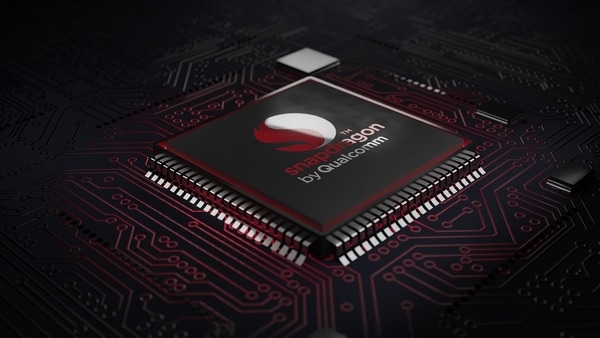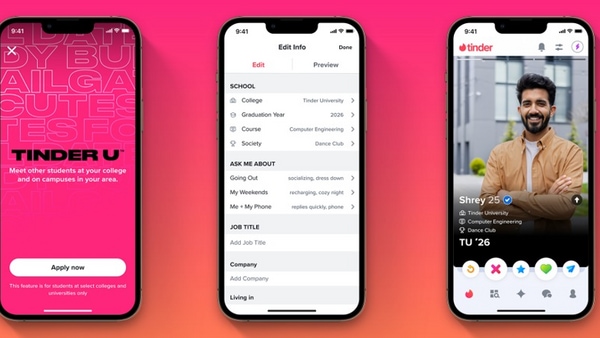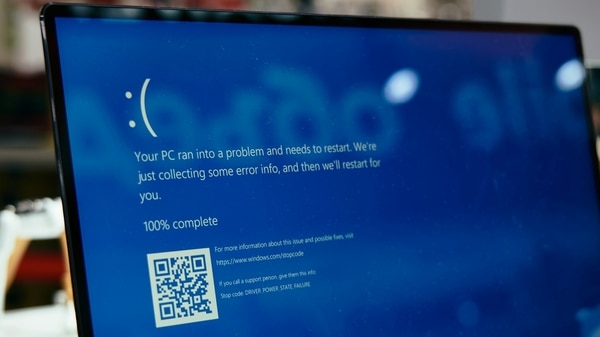
Microsoft rolls out fix for CrowdStrike Windows problem, easy tool to get your PC working - How to get started
8 months ago | 112 Views
CrowdStrike Windows Outage: Microsoft has been quick to release its own fix to address the CrowdStrike outage that affected millions of Windows computers. This fix is available as a tool that can be loaded onto a USB drive to recover the affected computers.
For those unfamiliar, on Friday, office workers, airlines, healthcare, IT, and more were all impacted by the CrowdStrike outage. This affected millions of Windows users whose computers had the CrowdStrike Falcon installed. The cause was a faulty update, which led to a breakdown of global IT facilities and services. CrowdStrike did release an update promising to fix the issue, but it hasn't reached all affected users. Many have suggested various solutions, including booting into Safe Mode to delete the CrowdStrike update, and this Microsoft tool simplifies resolving the issue.
What is Microsoft's Recovery tool to fix the CrowdStrike issue for Windows?
During the outage, many PCs repeatedly rebooted, entered a boot loop, and displayed the Blue Screen of Death. Despite official instructions from CrowdStrike on resolving the issue, many users couldn't access Windows Safe Mode. This tool works by creating a bootable USB drive to facilitate device repair, or help boot into Safe Mode, and then log in with an account that has admin access to delete the problematic CrowdStrike update.
Microsoft CrowdStrike Recovery tool: How to download and use it?
Microsoft's recovery tool for CrowdStrike problems can be downloaded from the Microsoft Download Centre via this link. There are two ways users can fix the problem:
- Recovering from Windows PE: This option doesn't require admin privileges and recovers systems directly without any manual steps. However, you may need to manually enter the BitLocker recovery key (if BitLocker is used on the device) and then repair impacted systems, as per Microsoft. If you use a third-party solution for disk encryption, you will need to follow the steps listed by your vendor.
- Recovering from Safe Mode: This option avoids entering any BitLocker recovery keys but requires admin rights, and one has to manuall find the CrowdStrike update file, and then delete it.
Microsoft recommends the first option for everyone, but there are prerequisites:
- A Windows 64-bit computer with at least 8GB of free space from which the tool can be run to create the bootable USB drive.
- Administrative privileges on the Windows computer.
- A USB drive with a minimum of 1GB and a maximum of 32GB. All existing data on this USB will be wiped and it will be formatted automatically to FAT32.