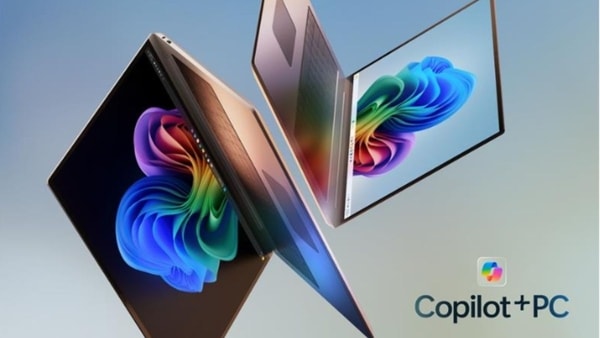
Microsoft Introduces Copilot+ PC Features for AMD, Intel, and Snapdragon Devices
27 days ago | 5 Views
Microsoft is introducing Copilot+ PC features, including Live Captions, Cocreator, Restyle Image, and Image Creator, to all PCs equipped with AMD Ryzen AI 300 series, Intel Core Ultra 200V, and Snapdragon X Series processors. This update is designed to improve the user experience across a wider array of devices, offering users robust tools for creativity and enhanced accessibility.
Live Captions are now accessible on Copilot+ PCs utilizing AMD and Intel processors. This feature provides real-time English captions for audio and video content, thereby enhancing accessibility during meetings, podcasts, and video playback. Originally launched on Snapdragon X Series devices, Live Captions will soon support Simplified Chinese and will be available on AMD and Intel-powered devices.
Another significant feature, Voice Access, is currently available on Snapdragon X Series devices. This update enables users to control their PC using natural language commands. By utilizing the Neural Processing Unit (NPU), this feature ensures a more seamless voice control experience and is set to expand to AMD and Intel devices later this year.
AI-Driven Creative Tools Now on More PCs
Microsoft is broadening the availability of its AI-enhanced creative tools, which were initially exclusive to devices powered by Snapdragon processors, to include those equipped with AMD and Intel processors. Among these tools is Cocreator in Paint, which enables users to merge text prompts with freehand drawing to produce intricate artwork. This feature elevates Paint into a powerful creative platform that appeals to both casual users and professionals alike.
Additionally, the Restyle Image and Image Creator features in the Photos app empower users to transform photographs into artistic masterpieces or generate images based on text descriptions. These creative tools are designed to meet a variety of needs, ranging from personal projects to professional marketing materials.
How to Access These Features
To utilize the new features, users are encouraged to update their Microsoft Paint and Photos applications via the Microsoft Store. These updates are included in the March 2025 Windows non-security preview update and will be gradually released over the next few months through Windows' controlled feature rollout (CFR). To receive early access to the new features, users can select "Get the latest updates as soon as they're available" in the Settings > Windows Update section.
The accessibility of these features may differ based on the device and geographical location. For further information, users can visit aka.ms/copilotpluspcs to view the complete rollout schedule and feature availability.
Read Also: Create Stunning Ghibli-Style Images in Seconds with These Free AI Tools
"Get the latest Bollywood entertainment news, trending celebrity news, latest celebrity news, new movie reviews, latest entertainment news, latest Bollywood news, and Bollywood celebrity fashion & style updates!"





















