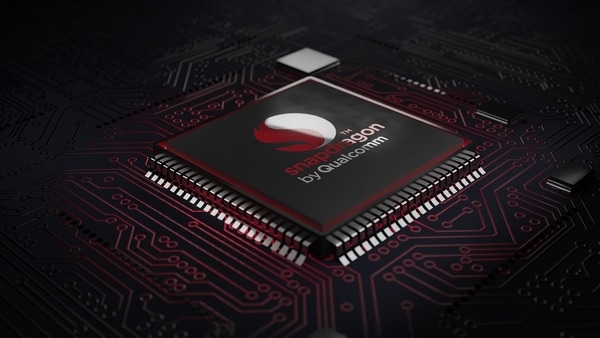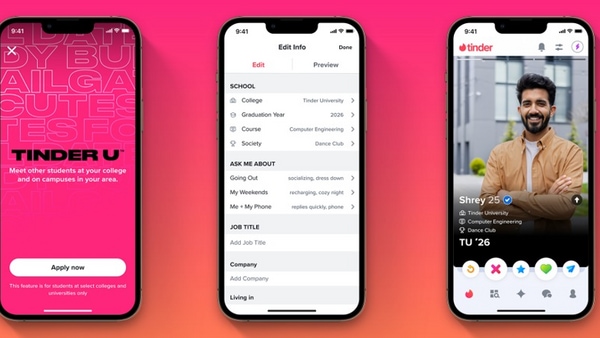How to convert JPEG to PNG on Mac in seconds?No apps needed
1952 years ago | 5 Views
Why Use This Method?
This built-in tool on Macs saves you from using third-party apps, paid services, or unreliable websites. It's straightforward, secure, and incredibly efficient. Whether for work or personal projects, this handy feature is going to make your life easier moving forward, and save you from signing into malicious websites, which might offer this functionality and steal your data.
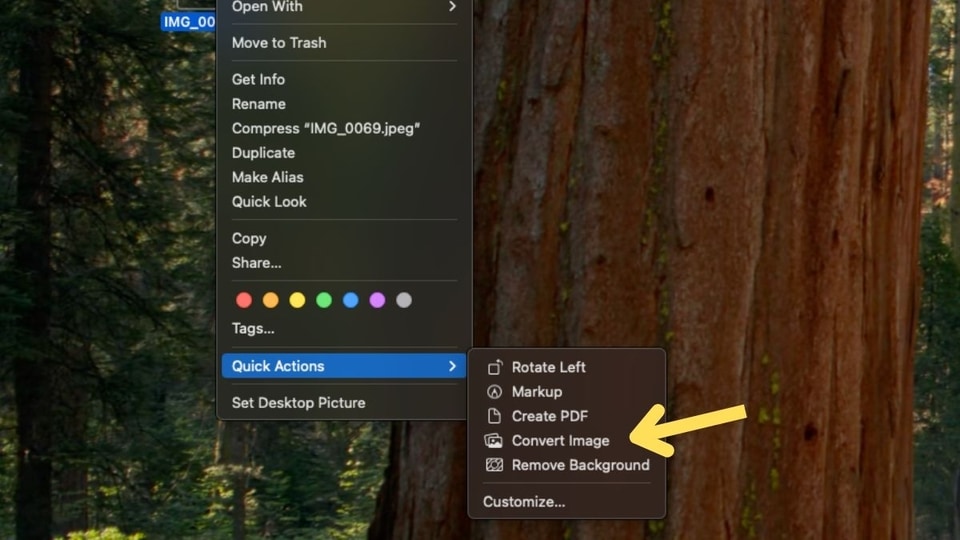
We have all been there?needing to convert a JPEG to a PNG or vice versa. Often, we find ourselves searching on Google only to come across paid services requiring credit card details or relying on professional software like Adobe Photoshop. But what if I told you there's a built-in way to do this on macOS, taking mere seconds and requiring no additional apps? Here's a quick, hassle-free solution that works right in macOS. It's fast, simple, and completely free.
Steps To Convert An Image (JPEG to PNG/PNG to JPEG) on macOS
Step 1:Find the image you want to convert. This can be anywhere on your Mac?Desktop, Downloads, or Documents. For this tutorial, let's assume it's on your Desktop. Simply locate the image file, then right-click on it.
Step 2:From the menu, select Quick Actions. In the Quick Actions menu, you'll see an option to Convert Image. Click on it.
Step 3:You'll now be presented with options to choose the format you'd like to convert the image to. In this example, let's convert a JPEG to a PNG. Select PNG as the desired format.
Step 4:Depending on your needs, you can adjust the size of the image. Options include:
Actual Size: Keeps the original dimensions.
Large, Medium, or Small: Resizes the image accordingly.
You can also decide whether to preserve metadata or remove it.
Step 5: Finally, click Convert to PNG. Once done, the newly converted file will appear in the same location as the original image.
Read Also: Bluesky: Platform gearing up to jolt worlds richest man; What makes it different
HOW DID YOU LIKE THIS ARTICLE? CHOOSE YOUR EMOTICON !
#