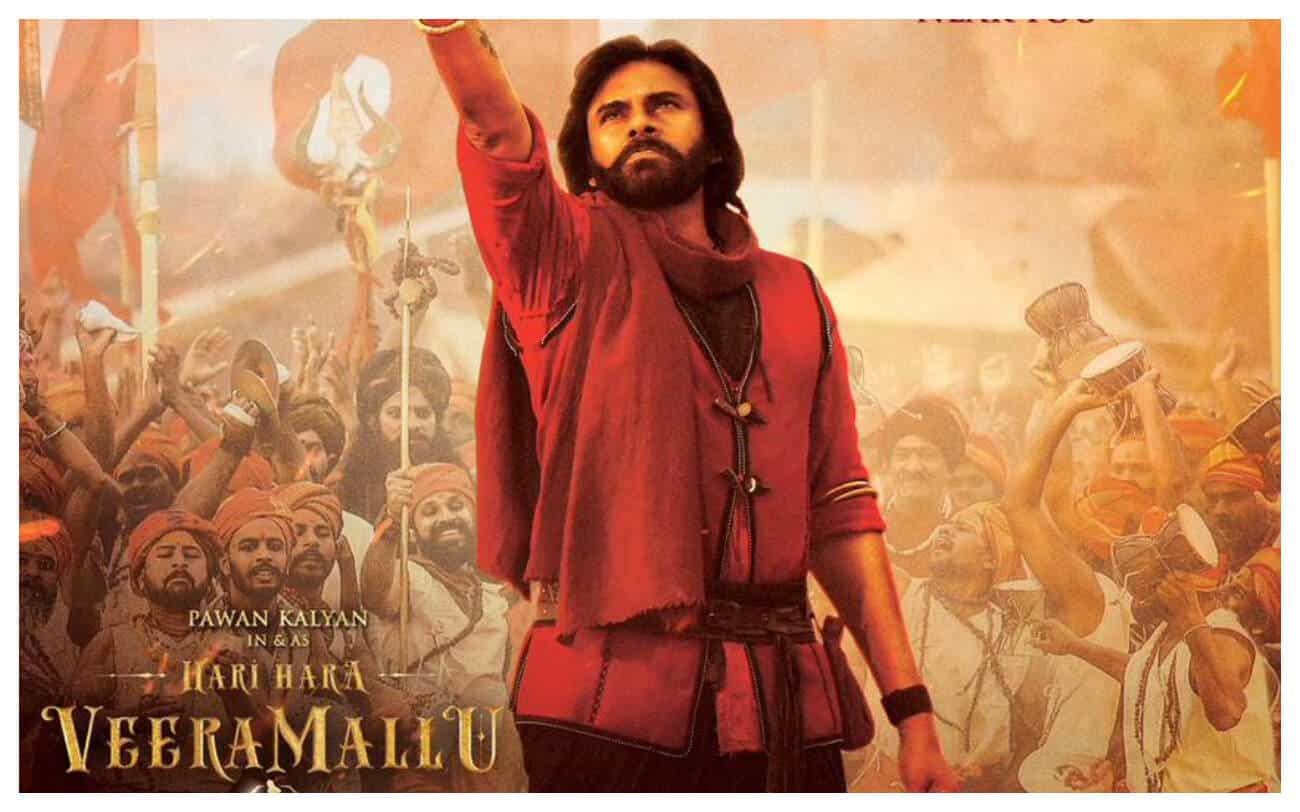Google Photos Magic Eraser tool is now available free of cost to these users- Know how to use it
8 months ago | 74 Views
Google Photos app comes with several AI-enabled editing tools, including Magic Eraser, which is popular among Google One users. Google recently shared a blog post announcing that users of the Google Photos app will be getting all of the Google AI editing tools such as Magic Eraser, Portrait Light and Photo Unblur free of cost. Therefore, every user who loves to click and edit photos can use magic eraser to eliminate any unwanted objects and enhance their look. Since its launch, all the features have been available only to the paid members of Google One who were able to use these editing features. These features will be freely available to users from May 15.
Users can use Google Magic Eraser feature for free
One of Google's AI-enabled editing tools is the magic eraser which helps users eliminate undesirable objects or persons from the photos. The users just have to carefully create a border around the objects they want to remove. They can also choose to use the scribble or circling method for selecting the portions. The tool with the help of AI then automatically eliminates that selected area from the photo.
How to use Magic Eraser
For using Google's magic eraser feature, users are required to ensure that their Google Photos app is updated to the newest version.
- First, users have to choose the photo they desire to edit and press the edit button.
- Then, click on the Magic Eraser tool which appears in a multi-coloured shade in the Photos app.
- Now, the users will get the option to make a border around the undesirable object with a circle or a brush.
- After successfully selecting the portion, users have to click on the erase option.
- Following this, different results of the edited version will pop up and users will be able to keep the best out of them.
- After choosing the best version, the users can finally click on the tick option and tap on the save copy button.
The edited photo will be saved in the user's phone as a new image. The magic eraser as well as other AI editing features are set to be available for Android and iOS users. These are not going to be available on the desktop as of now.
Read Also: Apple killed a Watch project, LG is now demanding compensation: Heres the whole story
#