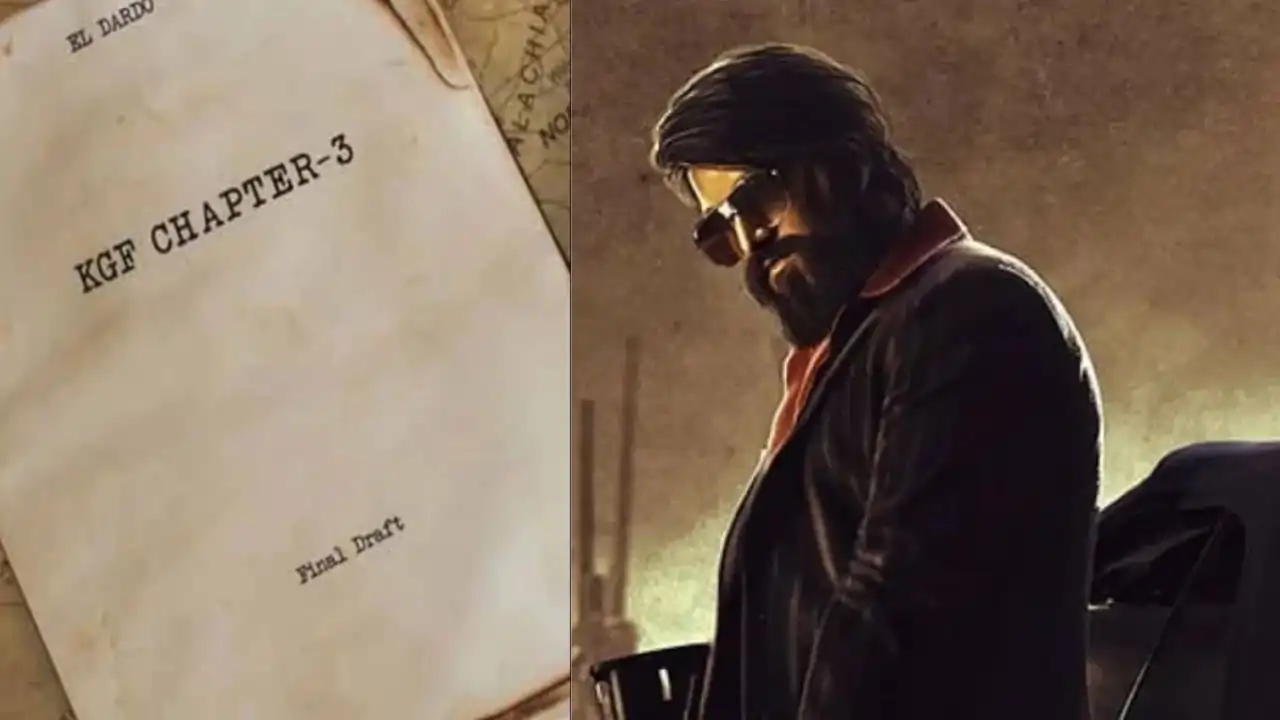Gemini is rolling out ?Ask about this video? features and ?Ask about this screen? for Android users: Check details
7 months ago | 70 Views
Google's Gemini Assistant is reportedly expanding its functionality by launching two new features for Android users. These features will enable users to ask questions about the content showcased on their screens. The features are called ?Ask about this screen? and ?Ask about this video.? The users will be able to ask queries from Gemini which will then answer them by displaying detailed information and summaries.
About the Ask about this screen feature
The Ask about the screen feature can be used to ask anything about the content with which the user is interacting in real-time on their screens. After turning on this feature, Gemini will process a screenshot of the current screen. Then the AI assistant will assess the taken screenshot to provide information to users.
Presently, the users can access this feature on version 15.33.38.28.arm64 of the Google app. The users will be able to use this feature via the floating window of Gemini by clicking on the ?ask about this screen? option soon.
As soon as the users select the Ask about this screen option, they are provided with answers after processing the screenshot. The users can also request Gemini to search for details on the internet if they require more information.
The screenshot captured by Gemini for processing the content on the screen is temporary and doesn't get saved in a user's device. Additionally, the feature cannot take long screenshots.
About Ask About This Video feature
The new Ask about this video feature is aimed at addressing users' queries about YouTube videos having captions. The users will be able to turn on Gemini and select the Ask about this video option to get automated summaries about the currently playing video. They will also be able to ask questions about the video and get AI-generated answers. However, this feature functions only for YouTube videos that have captions as in this case, Gemini processes the captions instead of the content of playing video. After getting answers, the users will also be able to ask more related questions by using the microphone and keyboard present on Gemini's interface.
This feature reportedly only works for YouTube videos and doesn't support other video streaming platforms irrespective of video captions.
#